Project Management #
Intro #
In this page two main contents will be presented:
- Process of deploying this website to GitLab
- Tools and methods that I used to process, organize and manage media for this website
Deploying the website #
Preparation for GitLab #
- Setup the account
- Verify email
- Verify bank account

SSH Keys #
I use this command to generate public and private keys
$ ssh-keygen -t ed25519 -C "my_email@example.com"
Then added to GitLab to access and write data in repositories.

Preparation for building website locally #
- Install Go
- Install Hugo (extended edition)
- Install Git (already installed long time ago)
- Follow the Hugo quick start tutorial
Build site locally #
- Add files according to Branch Bundle
/content
│ _index.md
│
├─About
│ selfie.jpg
│ _index.md
│
└─Digital Fabrication
│ _index.md
│
├─Final Project
│ libra62.jpg
│ _index.md
│
└─Project Management
gitlab_account.jpg
sshkey.png
_index.md
- Use
hugo servercommand to run site locally
(base) D:\website\blog_gitlab>hugo server
Start building sites …
hugo v0.109.0-47b12b83e636224e5e601813ff3e6790c191e371+extended windows/amd64 BuildDate=2022-12-23T10:38:11Z VendorInfo=gohugoio
| EN
-------------------+-----
Pages | 15
Paginator pages | 0
Non-page files | 2
Static files | 79
Processed images | 0
Aliases | 2
Sitemaps | 1
Cleaned | 0
Built in 151 ms
Watching for changes in D:\website\blog_gitlab\{archetypes,assets,content,data,layouts,static,themes}
Watching for config changes in D:\website\blog_gitlab\config.toml
Environment: "development"
Serving pages from memory
Running in Fast Render Mode. For full rebuilds on change: hugo server --disableFastRender
Web Server is available at http://localhost:1313/website/ (bind address 127.0.0.1)
Press Ctrl+C to stop
Make customizations #
- Add
_custos.scssand_variable.scssto/assetsto make customizations to the color palate of ToC and menu navigation of thehugo-book-theme
@mixin theme-dark {
--gray-100: rgba(255, 255, 255, 0.1);
--gray-200: rgba(255, 255, 255, 0.2);
--gray-500: rgba(255, 255, 255, 0.5);
--color-link: #b5c3d4;
--color-visited-link: #949494;
--body-background: #121212;
--body-font-color: #ffffff;
--icon-filter: brightness(0) invert(1);
--hint-color-info: #90ddca;
--hint-color-warning: #fd6;
--hint-color-danger: #f66;
}
Deploy site to GitLab Pages #
- Add a
.gitlab-ci.ymlfile as the documentation instructed
image: registry.gitlab.com/pages/hugo/hugo_extended:latest
variables:
GIT_SUBMODULE_STRATEGY: recursive
pages:
script:
- hugo
artifacts:
paths:
- public
rules:
- if: $CI_COMMIT_BRANCH == $CI_DEFAULT_BRANCH
- Use
gitcommands to push the local repositories to GitLab, CI/CD pipline will deploy the website automatically
git add .
git commit -m "inital push"
git push origin main

Tools for managing media #
Image resizer #
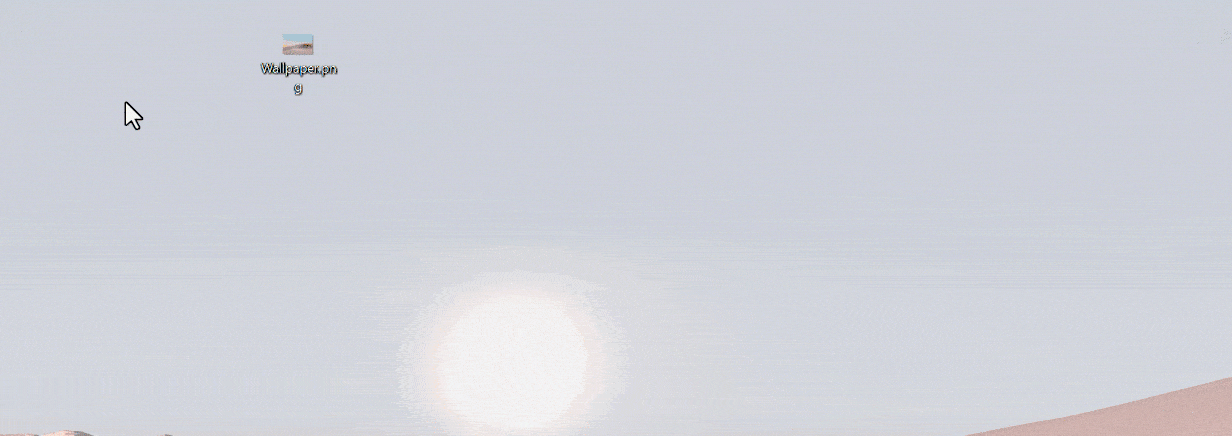
Image Resizer is a Windows shell extension for bulk image-resizing, and now it’s embedded into PowerToys. To use it, after installing PowerToys, right-click on one or more selected image files in File Explorer, and then select Resize pictures from the menu. This is a super useful tool for compressing large image that were unnecessary high-res for the website.
Maruko Toolbox #

Maruko Toolbox is a software for processing multimedia files, both audio and video. It is a GUI for command-line programs such as x264 and ffmpeg. Compare to the command line, the Maruko Toolbox is more user-friendly and simple, and is perfectly suitable for light tasks such as compressing videos for the website.
It’s main function includes:
- High quality H264+AAC video compression
- Embed ASS/SRT subtitles into video
- AAC/WAV/FLAC/ALAC audio conversion
- Lossless extraction and packaging of MP4/MKV/FLV